In the setting up Android devices tutorial, I recommend you have a dedicated purchase/universal account on all of your devices. This way, you won’t have to purchase paid apps twice such as VMLite VNC Server.
However, you are going to need multiple Google accounts when you get so many devices. Otherwise, you will go to the Google Play Store or some other app that requires Google sign in and get something that looks like this:
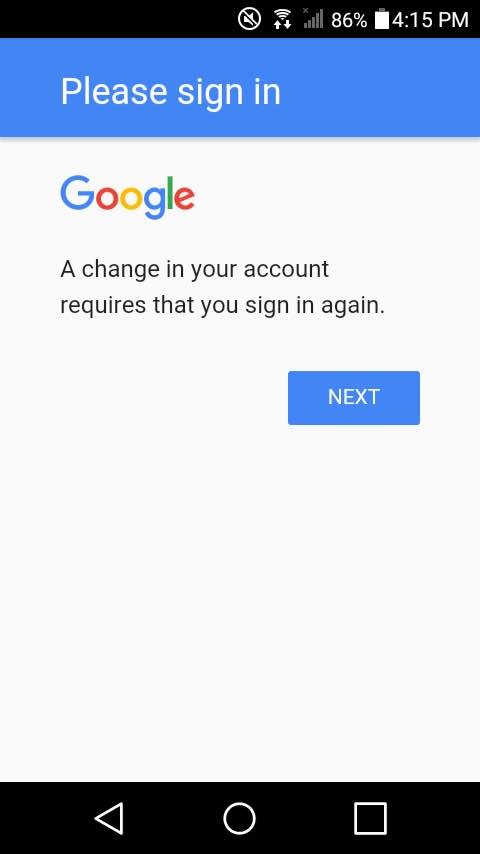
This is a deauthentication. It happens when you are signed into the same Google account on too many devices.
The number in which this happens is different for everyone. In my experience, it happens around every 25 devices. Therefore, I quit signing into the same account after its signed into about 20 devices and create a new one for the next 20.
What About Purchases?
With a separate Google account, you might think that you would need to purchase everything again. That isn’t the case with Google Family Group. You can have a maximum of 6 accounts that share purchases. This would allow me a configuration of 120 devices in which I don’t have to purchase everything twice.
Here is video in which I explain how to set it up:
You can now continue on to rooting Android devices and organizing your devices.
Alternatively, you can continue on to optimizing your internet!
