This will show you how to remote control Mac computers with Android devices.
Set Up Mac for Being Controlled
I use TeamViewer for all platforms connecting to a Mac except Mac to Mac connections. This works for me since I only have a few Mac computers.
Download TeamViewer for Mac here. Do an installation for unattended access and set a password for connecting.
Once installed and opened, you will have to create an account. You can do that here.
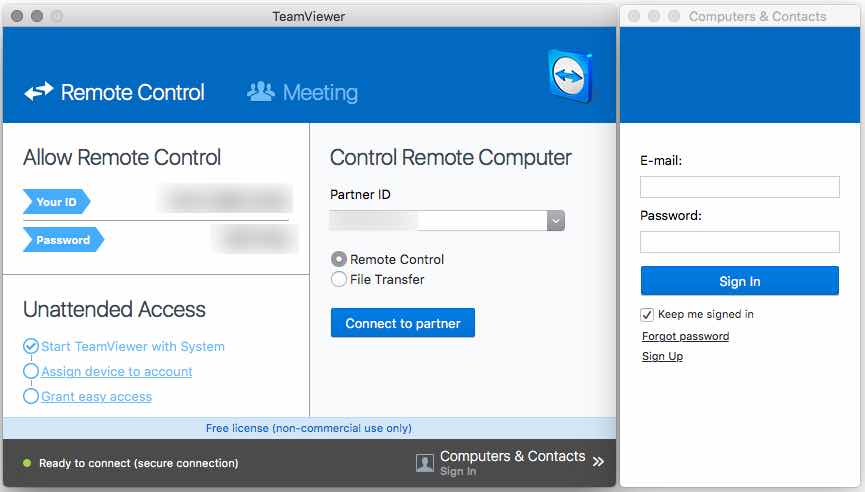
Sign into your account. You should see the name of this Mac on the list of computers available for access. If not, add this computer will be under this menu and you can click that:
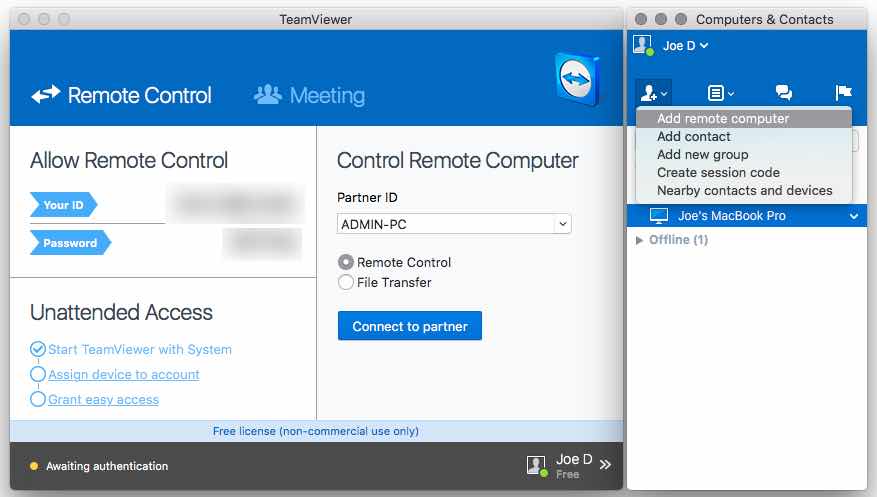
Make sure in preferences that you have it set so TeamViewer starts with the system.
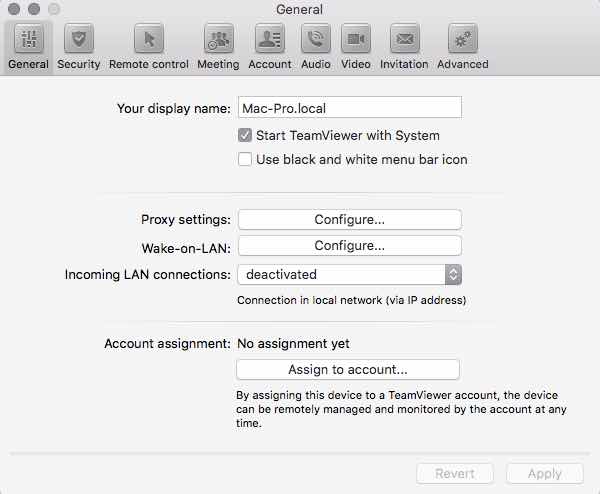
Demo
Set Up Android for Controlling
Make sure your Android device is on the same network as the device you are controlling – more on connecting outside the network below.
Download RealVNC Viewer for Android here.
Once installed and opened, add the connection created above. Enter its IP address from above into the IP address section and a custom name of your choice (e.g. “Windows Computer #5).
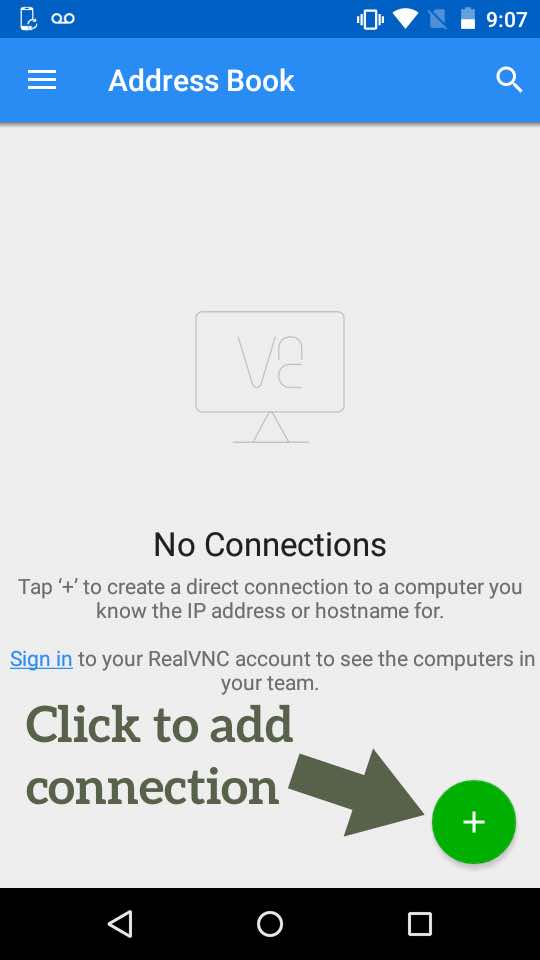
Enter the IP of the device we set up to connect to and enter a name for it. I usually name mine according to my cash device naming system.
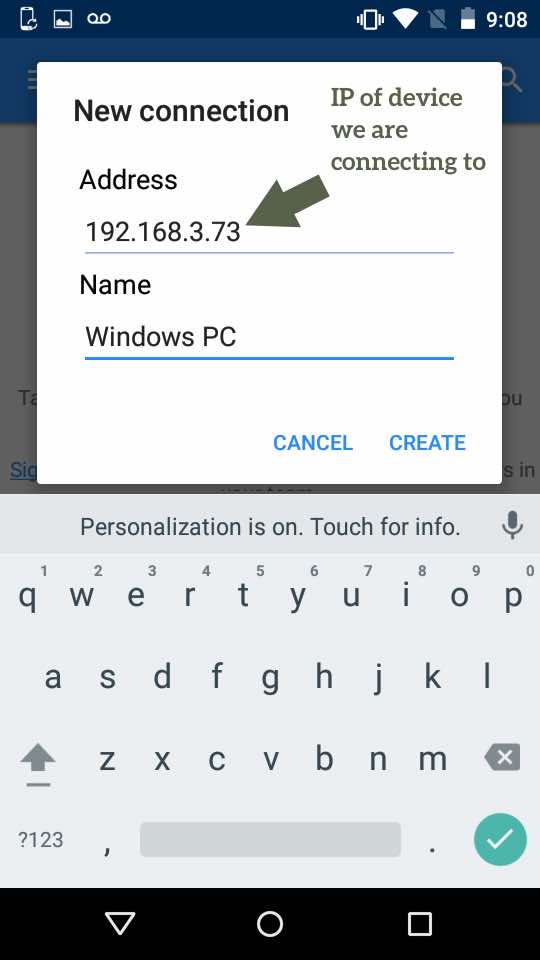
I like to set quality to low:
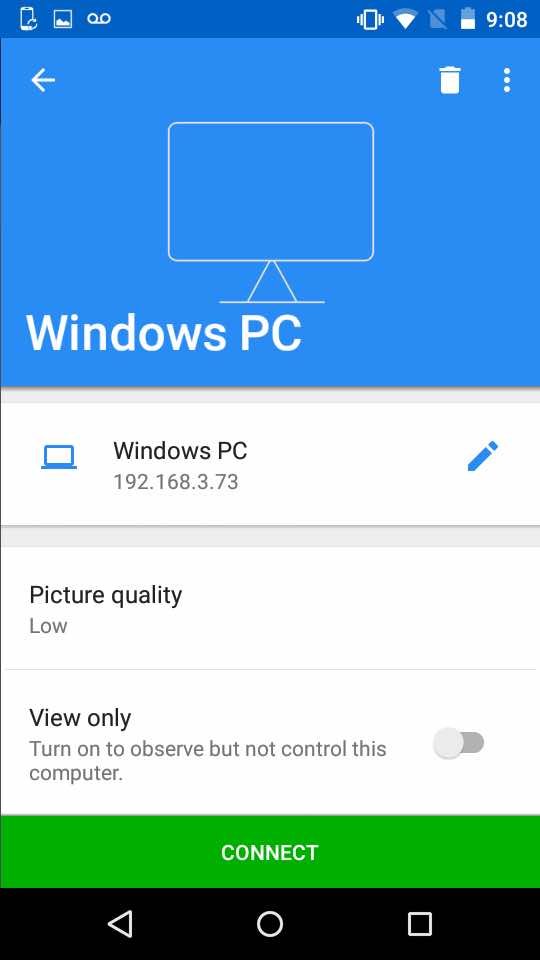
Click connect.
You can turn off the encryption warning so you don’t get that every time.
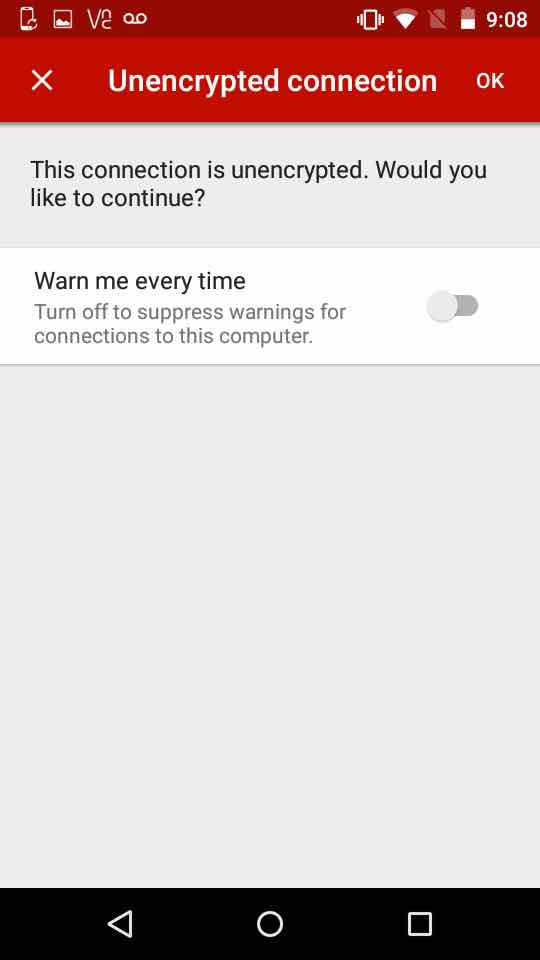
Enter the password (in my case, 1).
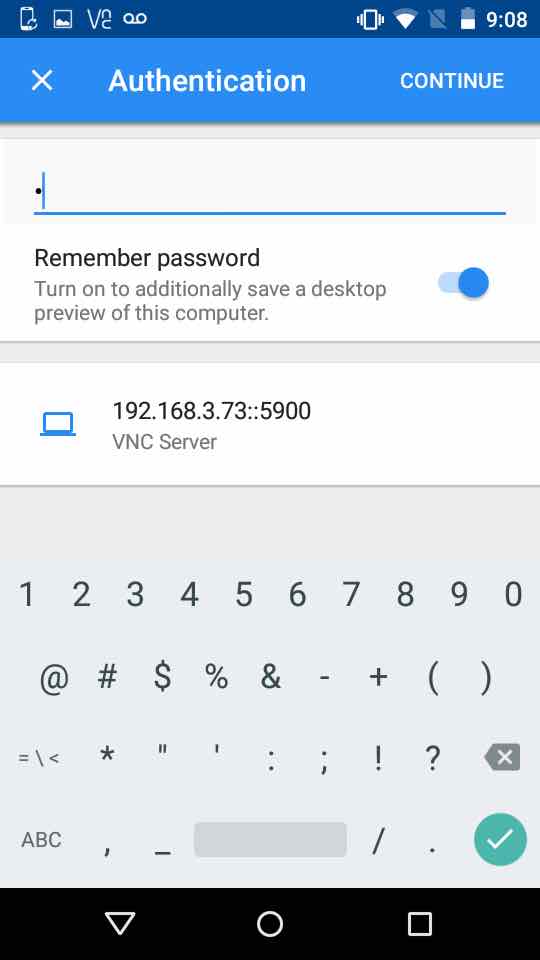
You are now connected to your device with an Android on the same network!
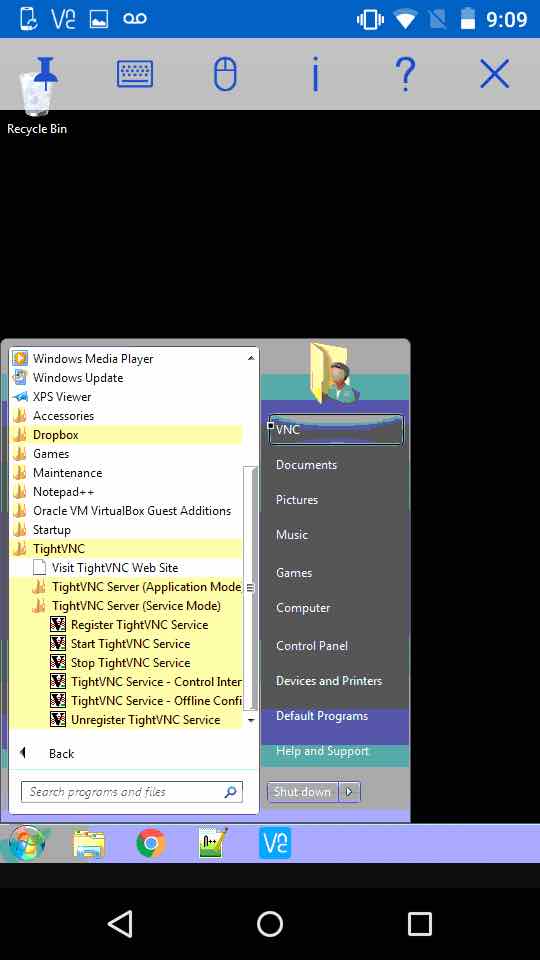
Controlling from Outside Your Network
In order to control this device from outside the network, I recommend setting up a VPN on your router. You can then use the same IP address you used above to connect to the machine as long as you are connected to your router via the VPN on the device controlling.
I will have an example soon on how I set up a VPN with my router, but how you can set up a VPN on your router depends on your model. Every UI is different. You will have to research your model for how to set up a VPN on it.
