This will show you how to remote control iOS devices with Ubuntu Linux computers.
Set Up iOS for Being Controlled
You have to be jailbroken for this to work. There is no way around this.
Navigate to Cydia and download the Veency package. You don’t have to add any repositories.

After you install it, go to Settings and scroll down until you see the preference pane. It should be with all of the other tweaks.

Check enabled if not already, use your personal preference for show cursor, and set a password. A password is needed to connect to this iOS device unattended. I just use “1” for my password.

Go back in your Settings to WiFi and click the information icon on the network you are connected to.
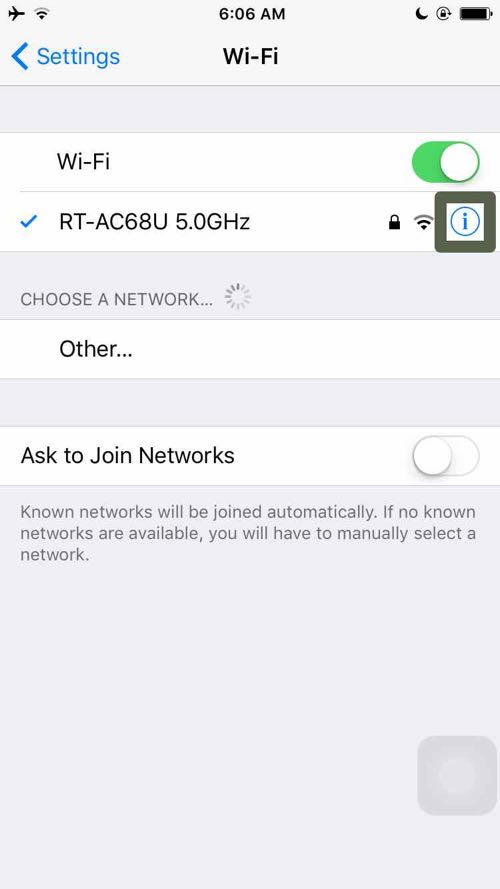
Make note of your IP address. This will be important for connecting to the device next via a VNC viewer.
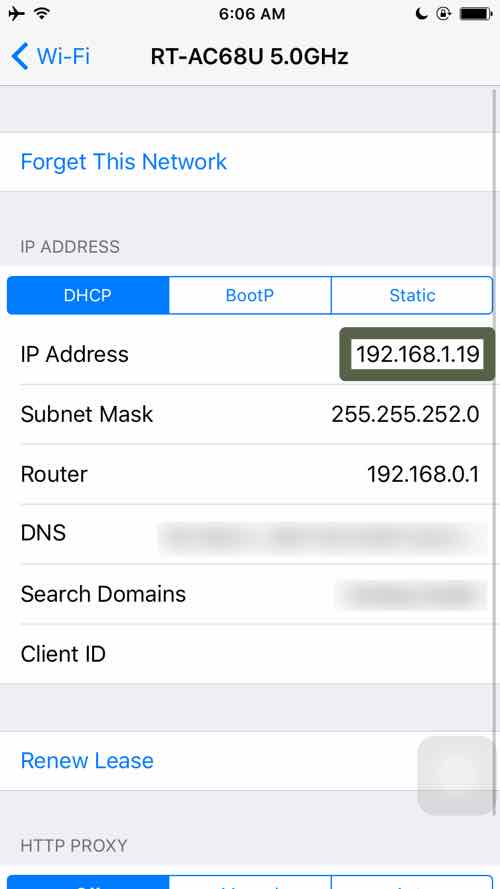
This is device number 19, so its IP ends in 19 per my naming system. To make this IP static, you will have to research how to do DHCP reservations or static IP within your router. Every router is different.
Demo
Download VNC Viewer for Linux here.
